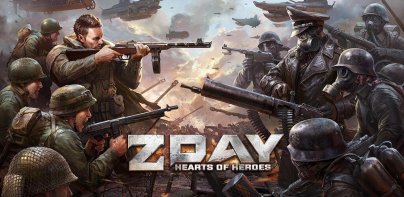Mindstorms Custom Controller

၏ ရွင္းလင္းခ်က္ Mindstorms Custom Controller
This Mindstorms Custom Controller is better than any other remote. It works with your EV3 and NXT or both at the same time. So you can control every awesome build you make with this Bluetooth controller. It allows you to build your own controller. You can directly control motors on your Mindstorms device or send values to one of the mailboxes. It is also possible to receive from the mailboxes or check the values of the color sensor. You can even save your controller so you can use it next time!
How it works:
-First pair your NXT or EV3 with your phone with Bluetooth.
-Press "Add NXT" or "Add EV3" and select your brick.
-Turn on your brick and press Connect.
-Press "New" and select the size of the grid.
-Press on a tile and drag a slider into the field.
-Now drag the buttons to reposition and resize the slider.
-Press the gear icon and select the desired brick, mailbox, range, or go for the direct motor control and select the port and direction.
-Now go back to the main screen, turn off "Editmode" and press connect, it might take a while.
-That's it! You can now use your custom controller.
Features:
-(Auto)Save function
-Mailbox (send&receive)
-Direct motor control
-Multiple intelligent bricks
-Multiple pages
-Fully customizable controller
-Sliders
-Joysticks
-Buttons
-Colorsensors
-Easy to understand layout
Things to look forward to:
-Run programs on brick
-Custom skins
Check out the Youtube page www.youtube.com/frankstefan
ဤသည် Mindstorms စိတ်တိုင်းကျ Controller ကိုအခြားဝေးလံခေါင်သီထက် သာ. ကောင်း၏။ ဒါဟာသင့်ရဲ့ EV3 နှင့် NXT သို့မဟုတ်တစ်ချိန်တည်းမှာနှစ်ဦးစလုံးနှင့်အတူအလုပ်လုပ်ပါတယ်။ ဒါကြောင့်သင်ကဒီဘလူးတု controller ကိုအတူလုပ်တိုင်းကြောက်မက်ဘွယ်တည်ဆောက်ထိန်းချုပ်နိုင်ပါတယ်။ ဒါဟာသင့်ကိုယ်ပိုင် controller ကိုတည်ဆောက်ခွင့်ပြုထားသည်။ သငျသညျကိုတိုက်ရိုက်သင့်ရဲ့ Mindstorms စက်ပစ္စည်းတွင်မော်တာထိန်းချုပ်ဒါမှမဟုတ်စာတိုက်ပုံးများတတန်ဖိုးများကိုပေးပို့နိုင်ပါတယ်။ ဒါဟာစာတိုက်ပုံးများထံမှလက်ခံရရှိသို့မဟုတ်အရောင်အာရုံခံကိရိယာ၏တန်ဖိုးများကိုစစျဆေးဖို့လည်းဖြစ်နိုင်သည်။ သင်ကလာမယ့်အချိန်ကိုသုံးနိုင်သည်ဒီတော့သင်ကပင်သင့်ရဲ့ controller ကိုကယျတငျနိုငျ!
ဘယ်လိုအလုပ်လုပ်လဲ:
ဘလူးတုသ်နှင့်သင်၏ဖုန်းဖြင့်သင့် NXT သို့မဟုတ် EV3 တွဲ -First ။
-Press "NXT Add" သို့မဟုတ် "EV3 Add" နှင့်သင်၏အုတ်ကိုရွေးပါ။
သင့်ရဲ့အုတ်နှင့်စာနယ်ဇင်း Connect ကိုအပေါ် -Turn ။
-Press "ဟု New" နှင့်လျှပ်စစ်လိုင်း၏အရွယ်အစားကိုရွေးပါ။
တစ်ဦးကြွေပြားပေါ် -Press နှင့်လယ်သို့တစ် slider ကိုဆွဲယူပါ။
အဆိုပါ slider ကိုနေရာနှင့်အရွယ်အစားပြင်ဆင်ရန်ခလုတ်ဆွဲယူ -Now ။
ဂီယာအိုင်ကွန် -Press နှင့်တပ်မက်လိုချင်သောအုတ်ကို select, စာတိုက်ပုံး, အကွာအဝေး, ဒါမှမဟုတ်တိုက်ရိုက်မော်တာထိန်းချုပ်ဘို့အသွားနှင့်ဆိပ်ကမ်းနှင့်ဦးတည်ချက်ကိုရွေးချယ်ပါ။
ပြန်ပင်မမျက်နှာပြင်ကိုသွား, ကို turn off "Editmode" နှင့်စာနယ်ဇင်းချိတ်ဆက် -Now, ကခဏတစ်ယူပေလိမ့်မည်။
-ဒါပဲ! သငျသညျယခုသင့်ထုံးစံ controller ကိုသုံးနိုင်သည်။
အင်္ဂါရပ်များ:
- (အော်တို) ကို Save လုပ်ရန် function ကို
-Mailbox (စေလွှတ်မည် & ခံယူ)
-Direct မော်တာထိန်းချုပ်
အသိဉာဏ်အုတ် -Multiple
-Multiple စာမကျြနှာ
-Fully စိတ်ကြိုက် controller ကို
-Sliders
-Joysticks
-Buttons
-Colorsensors
layout ကိုနားလည်ရန် -Easy
မျှော်လင့်သောအရာတို့ကို:
အုတ်အပေါ် -Run အစီအစဉ်များ
-Custom အရေခွံ
အဆိုပါ Youtube ကိုစာမျက်နှာ www.youtube.com/frankstefan ထုတ်စစ်ဆေး